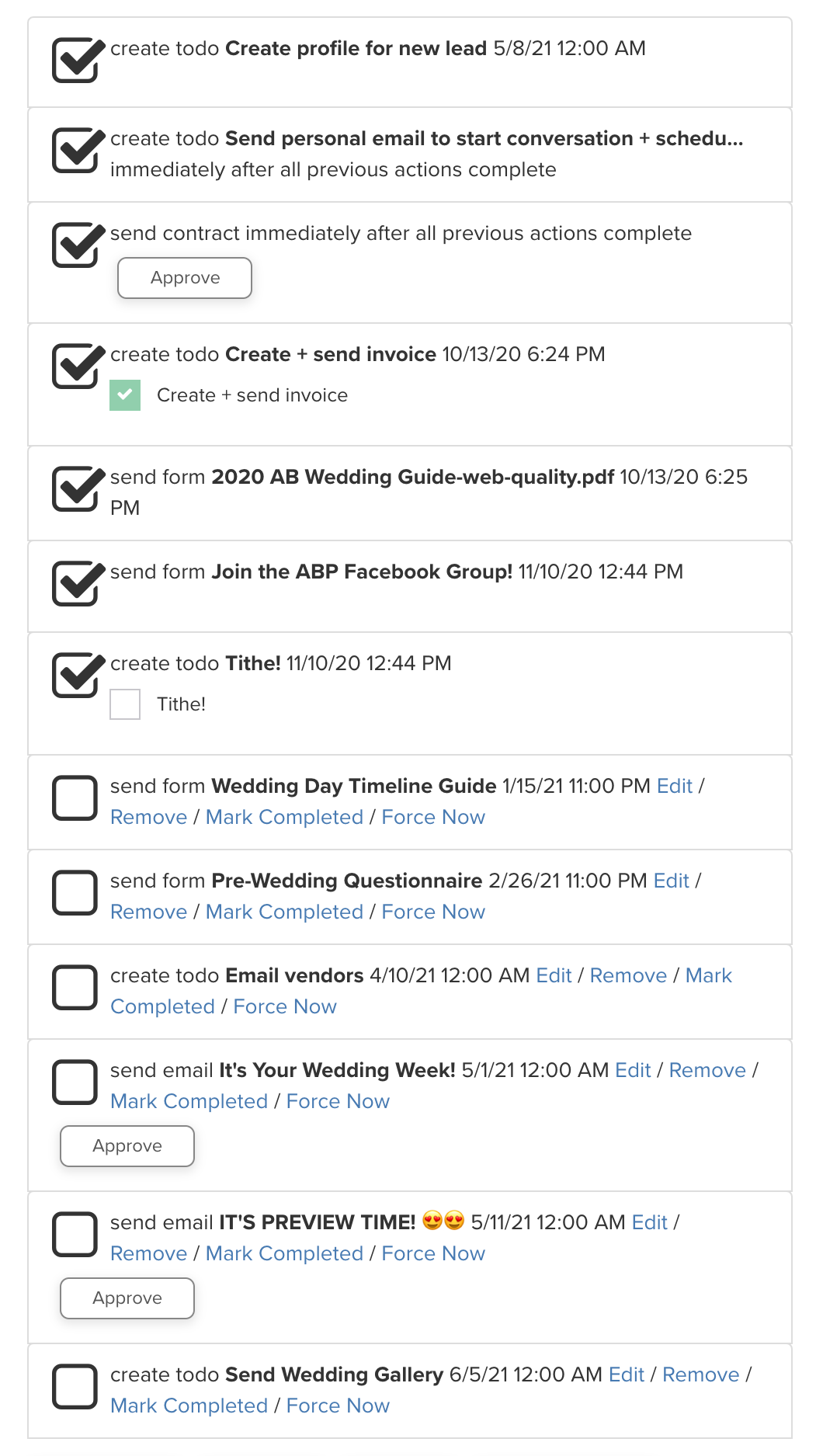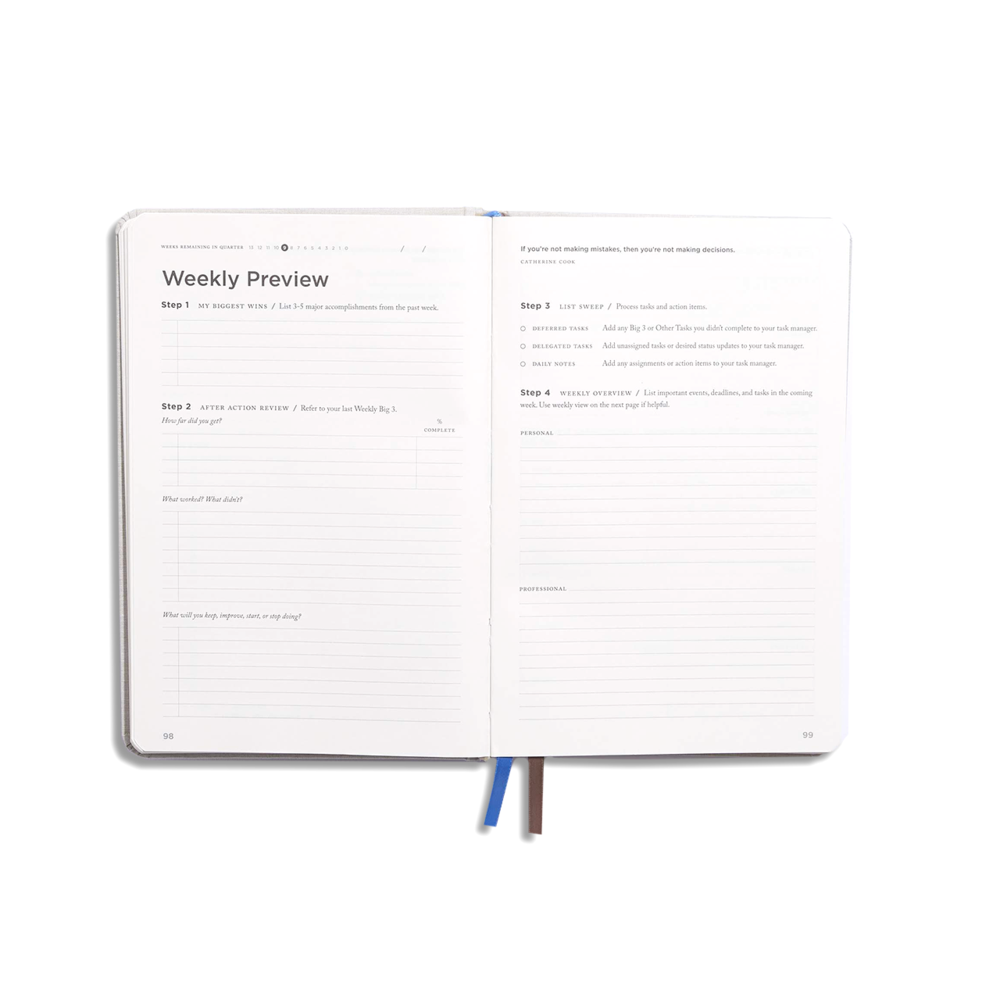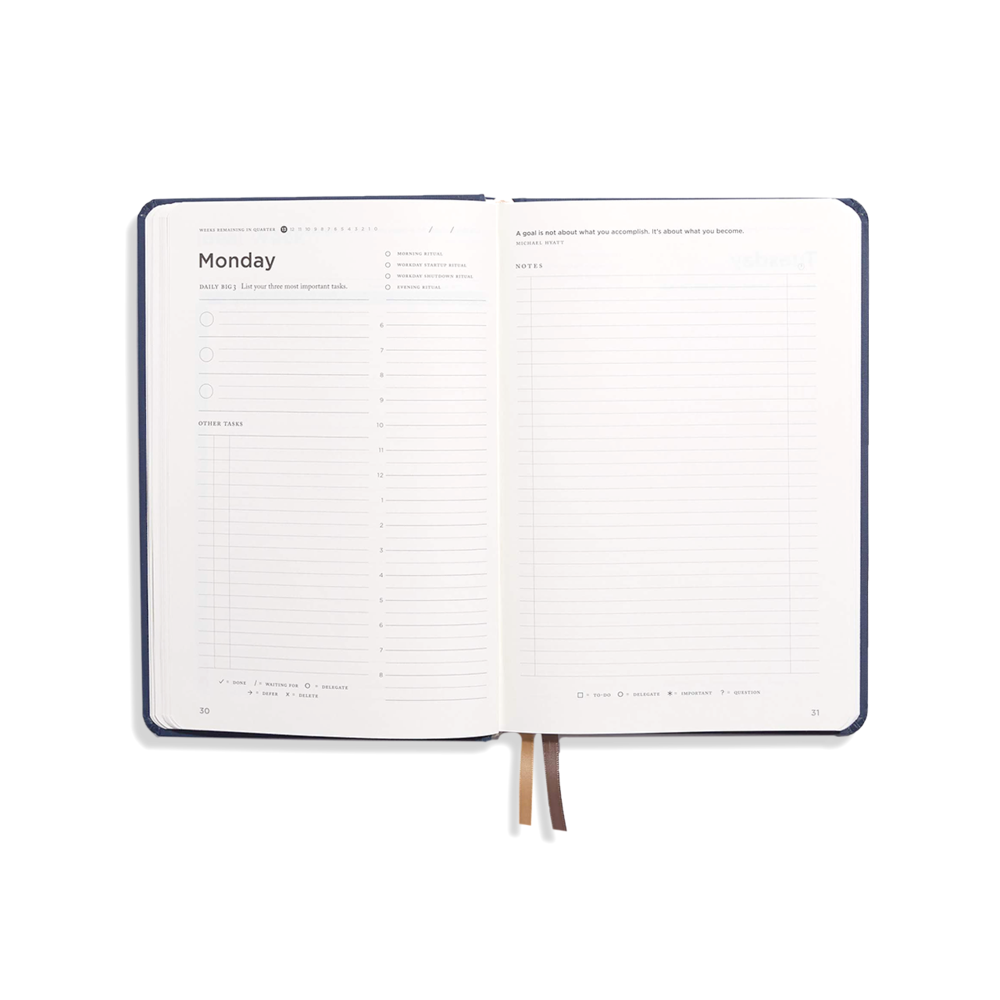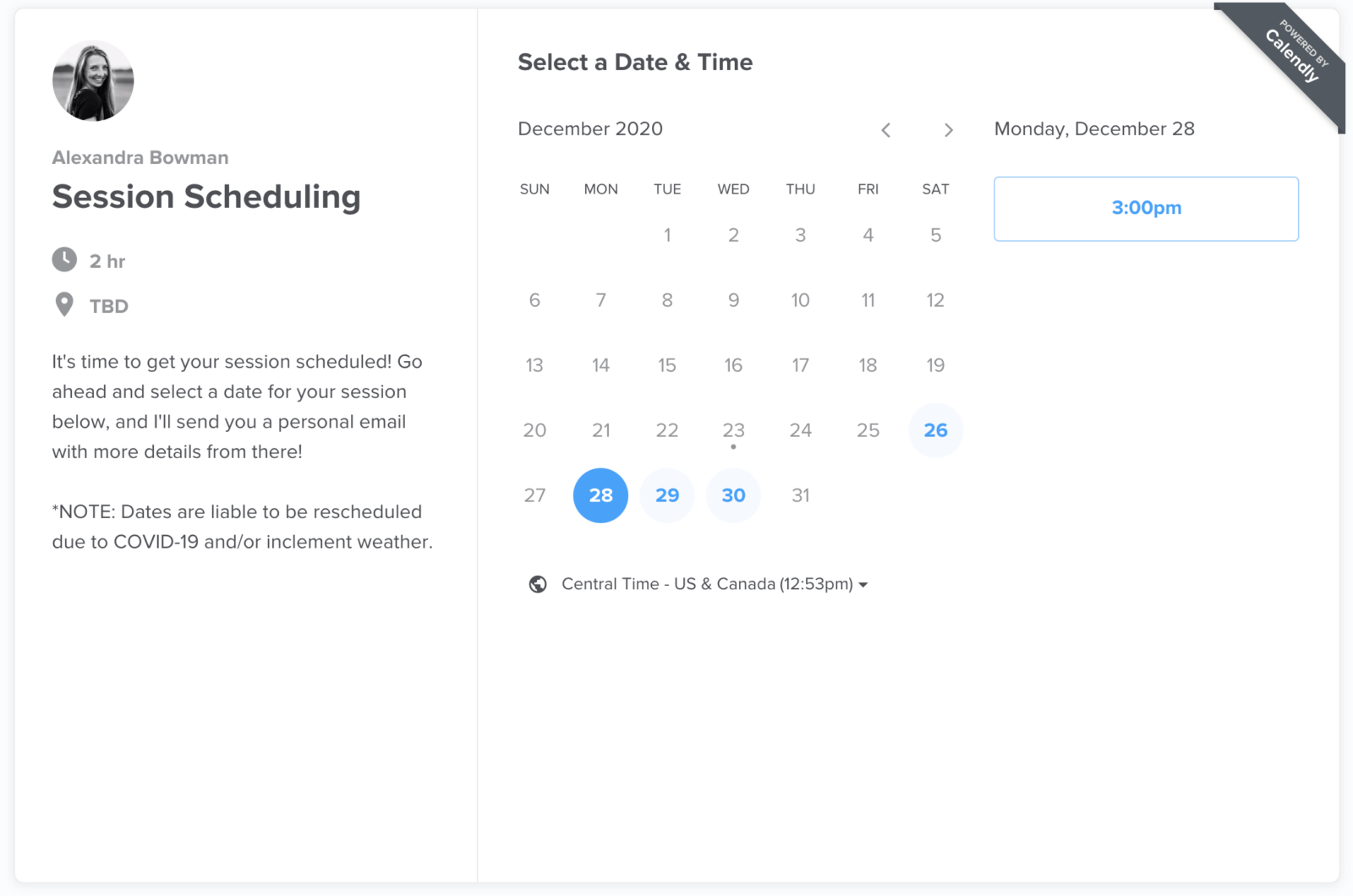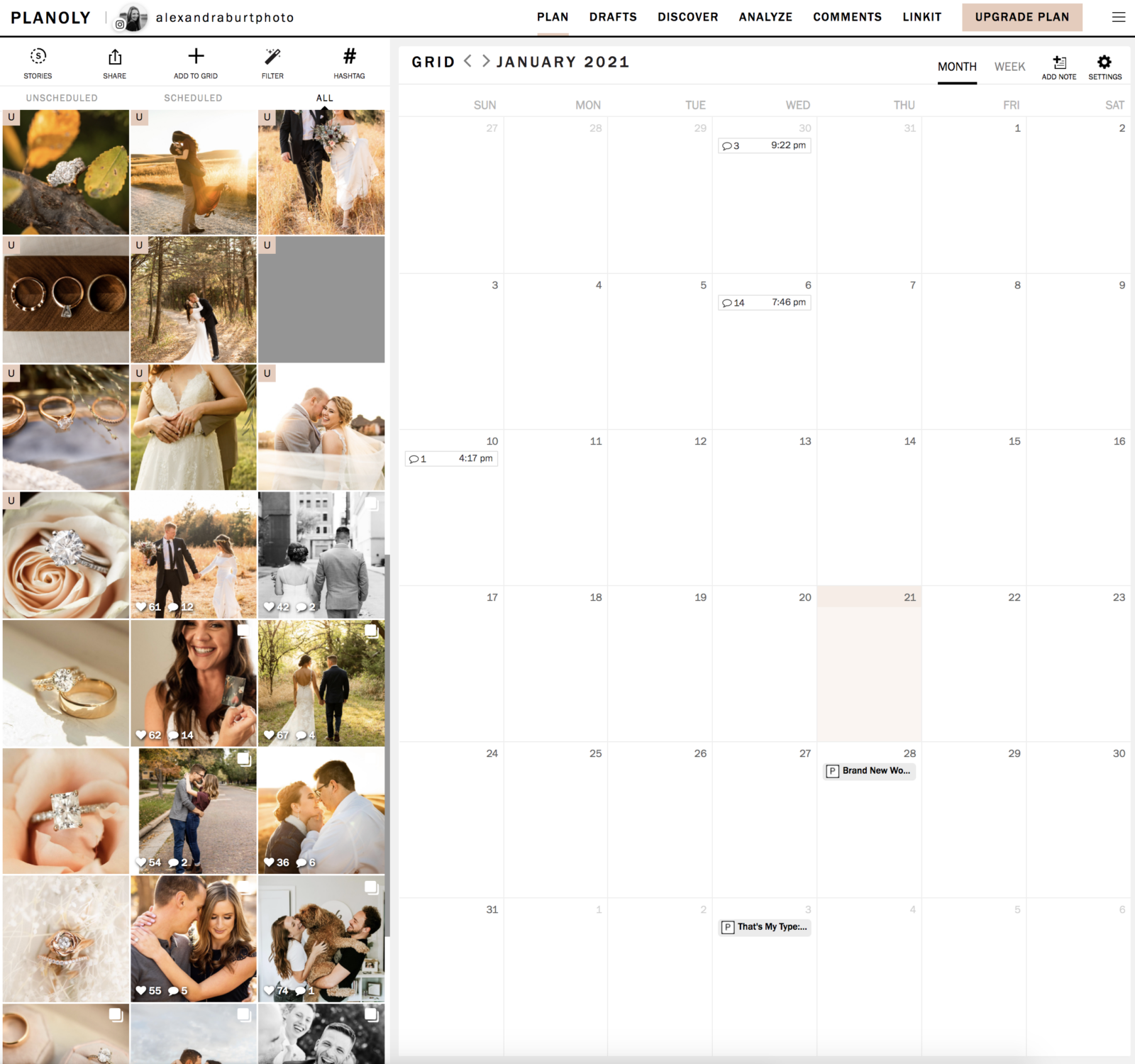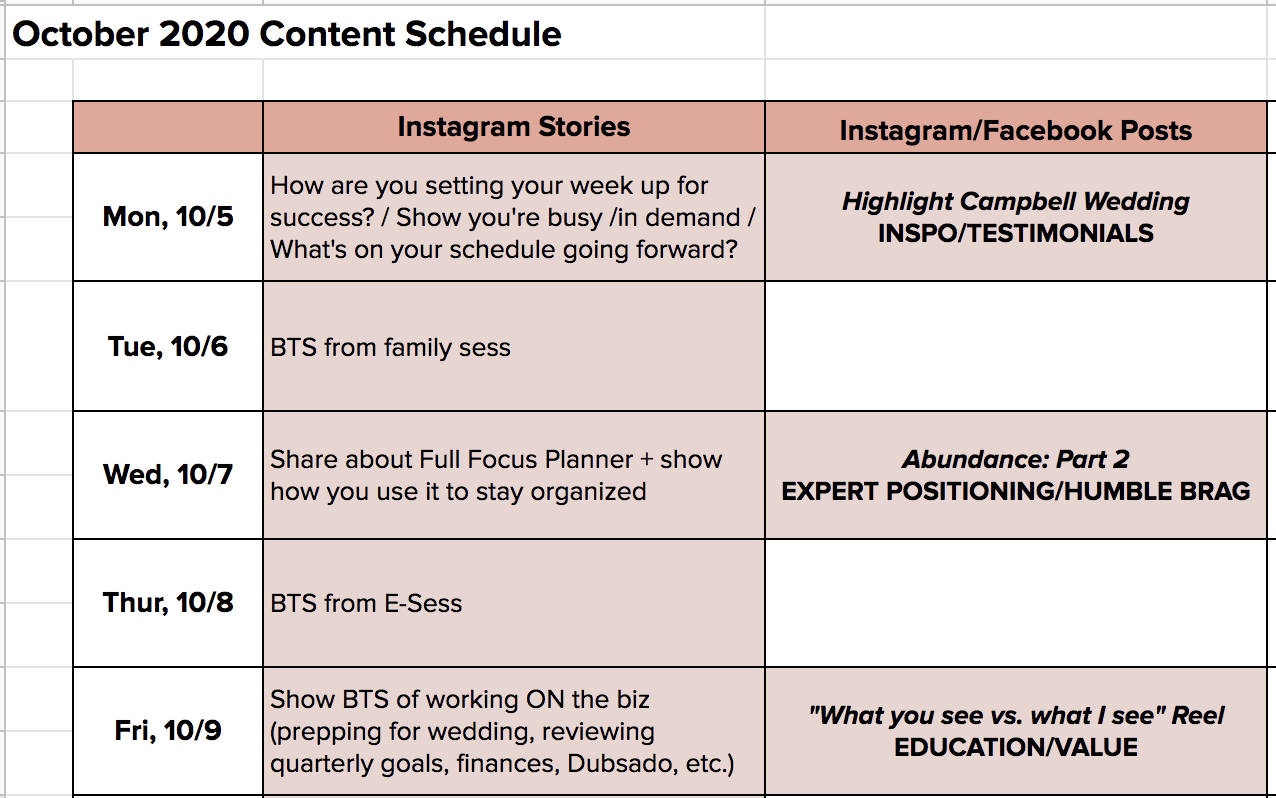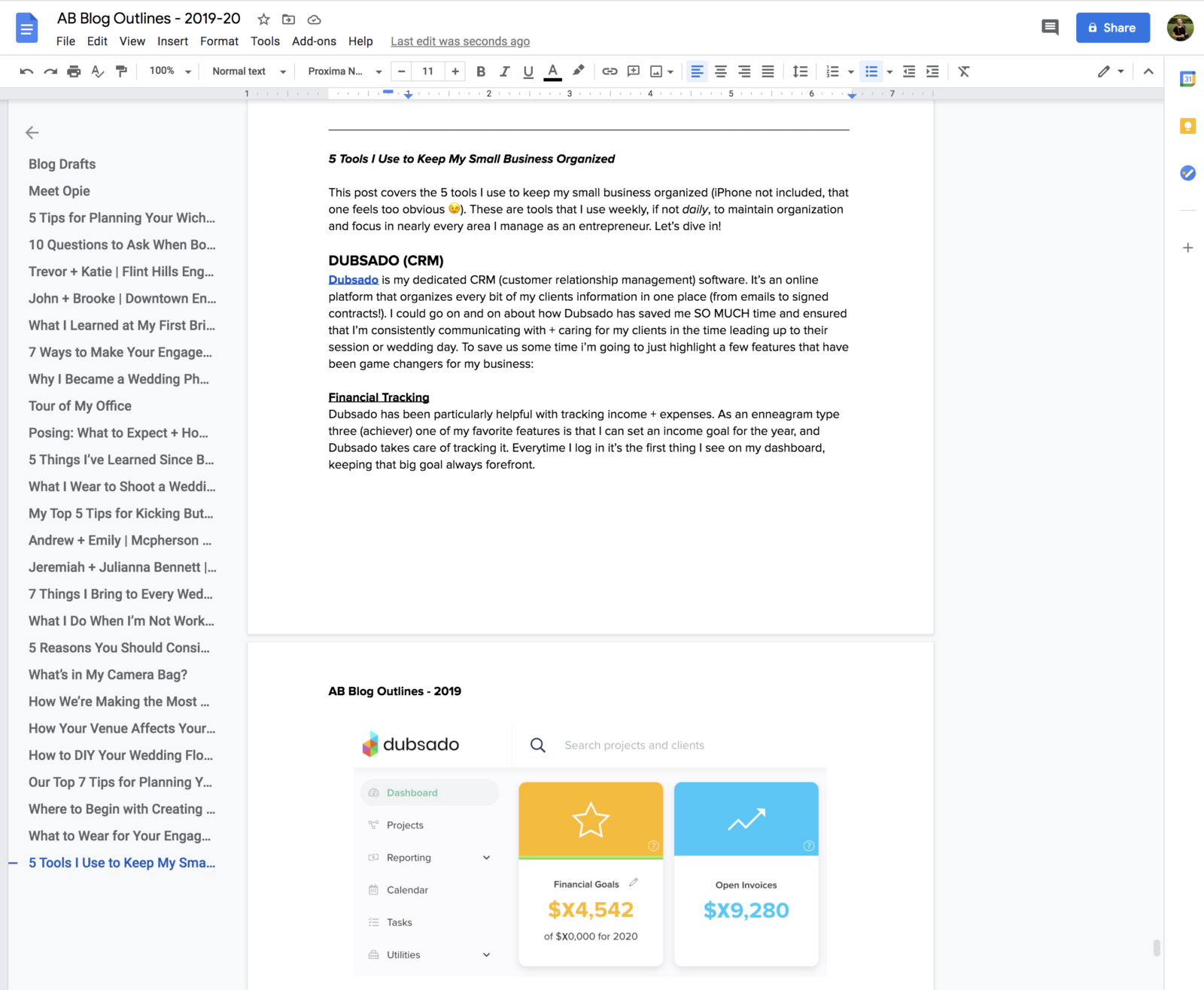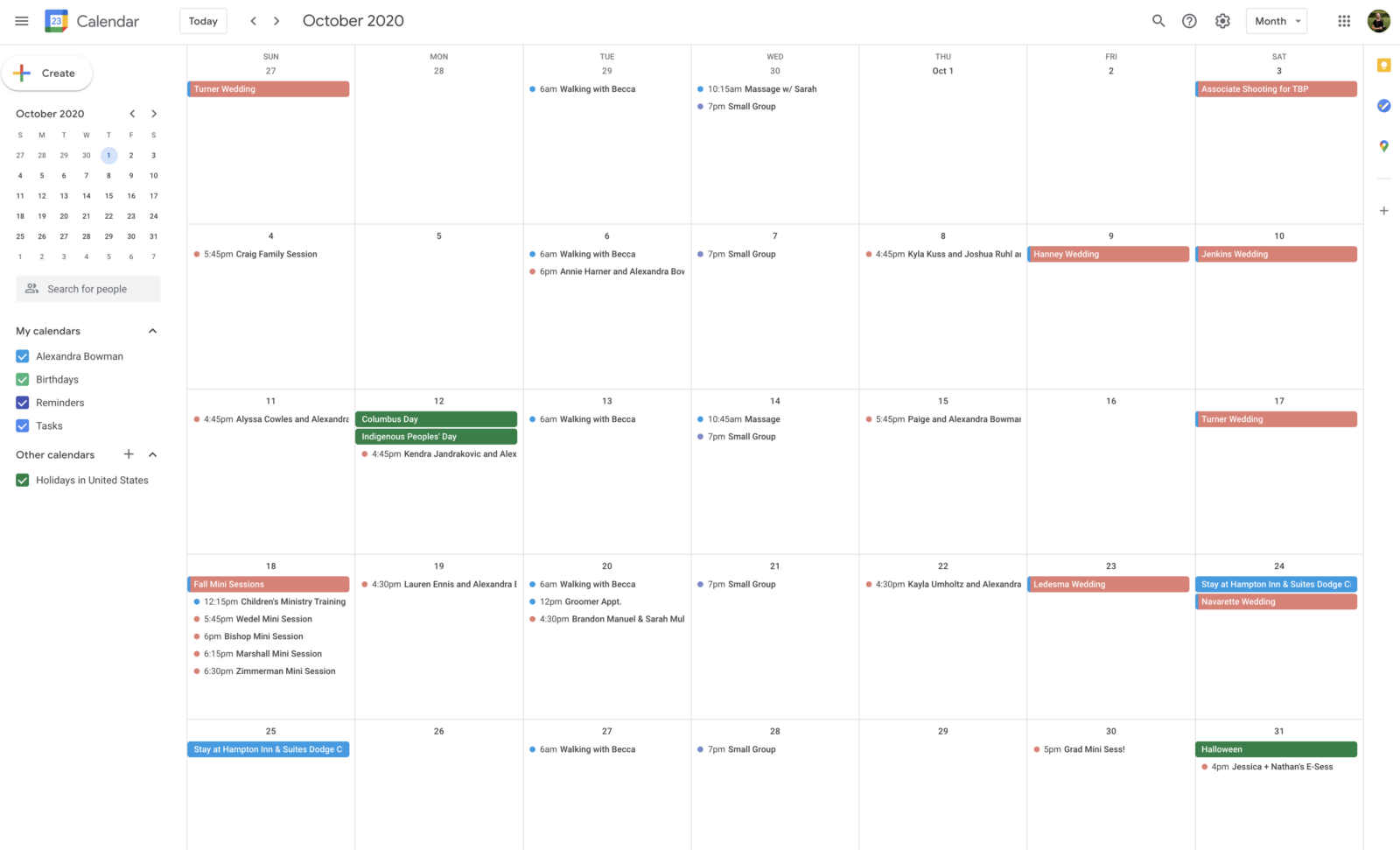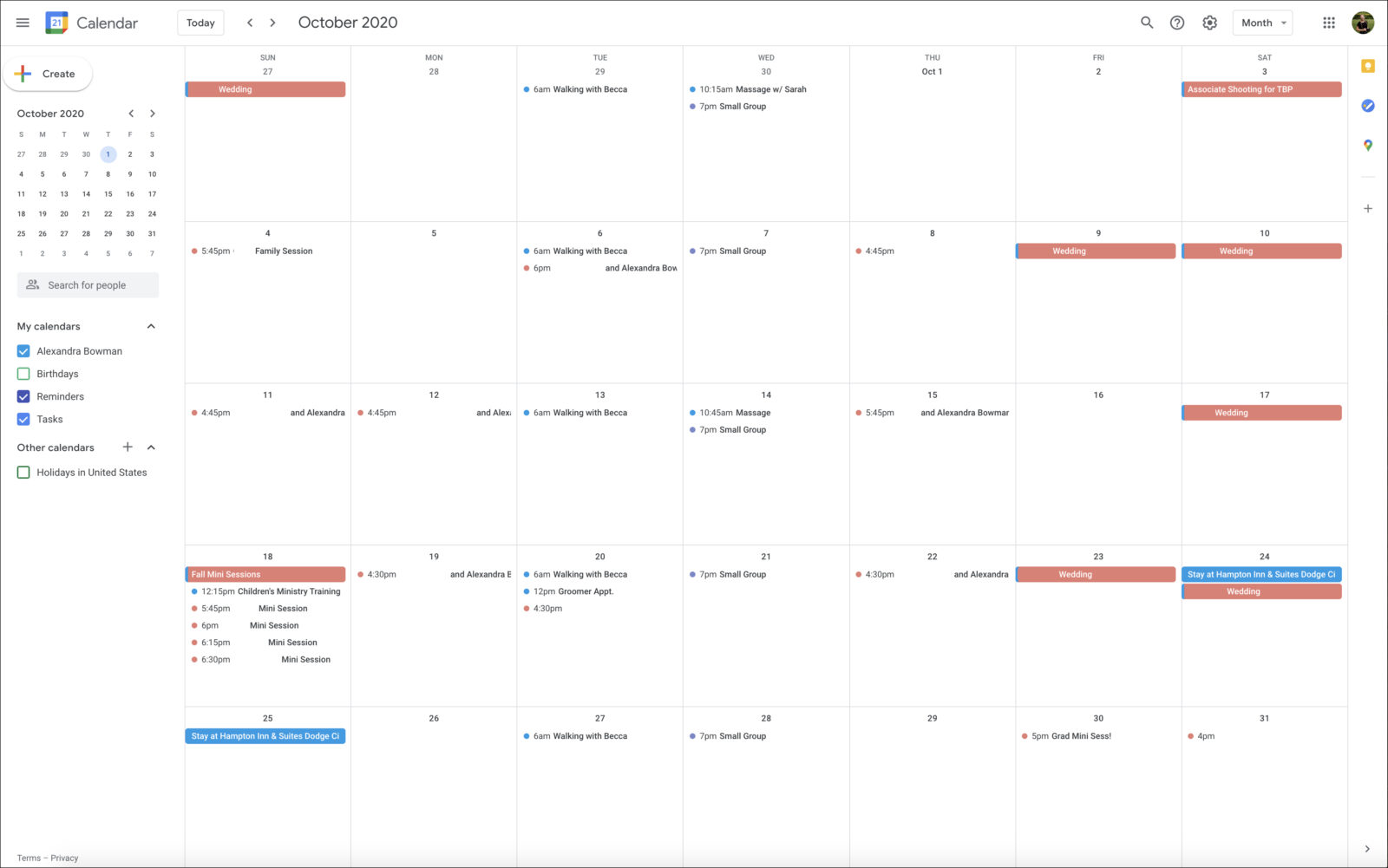This post covers the 5 tools I use to keep my small business organized and provides an inside look at how I specifically leverage them. These are tools that I use weekly, if not daily, to maintain organization and focus in nearly every area I manage as an entrepreneur. Let’s dive in!
DUBSADO (CRM)
Dubsado is my dedicated CRM (customer relationship management) software. It’s an online platform that organizes every bit of my clients information in one place (from emails to signed contracts!). I could go on and on about how Dubsado has saved me SO MUCH time and ensured that I’m consistently communicating with + caring for my clients in the time leading up to their session or wedding day. To save us some time i’m going to just highlight a few features that have been game changers for my business:
FINANCIAL TRACKING
Dubsado has been particularly helpful with tracking income + expenses. As an enneagram type three (achiever) one of my favorite features is that I can set an income goal for the year, and Dubsado takes care of tracking it. Everytime I login it’s the first thing I see on my dashboard, keeping that big goal always forefront.
CLIENT ORGANIZATION
As a wedding + portrait photographer, I see many clients in the span of a year (over the course of 2020 I had over 100 client projects in my CRM). At a high level, Dubsado allows me to organize my clients by service (wedding, engagement, family, or mini session), or the date of the event. As a one woman show, having a system like this is an absolute must (or else things would inevitably slip through the cracks!).
On an individual client basis, it stores everything. Digital contracts, invoices, emails (which are linked directly to my gmail), client contact info, and any notes from consults or calls are all in one place, which is amazing + so helpful. But if I’m being honest my ALL-TIME FAVORITE Dubsado organization feature is the workflows.
WORKFLOWS
Meet the coup de grâce of business automation and time savings: WORKFLOWS. This was a bit time-intensive to set up, but being thorough absolutely pays off. For anyone tackling this I recommend writing out every touch point you want to have with your client from start to finish before you actually start implementing one into your CRM.
As a small business owner I would argue that the most valuable commodity I have is my time. Being able to leverage tools that work for me in the background not only gives me more time, but ensures that each of my clients are prioritized and given a consistent experience from start to finish. Below is an example of the workflow I follow for wedding clients:
FULL FOCUS PLANNER
Of the 5 tools I use to keep my small business organized, the Full Focus Planner is what I use the most! I could dedicate an entire blog post to this planner, but I’ll spare you from my goal-setting geek out! To summarize, I use this planner every day to set, track and achieve goals. The beauty of it is that it seamlessly guides you through how to set SMART (specific, measurable, achievable, realistic, timely) annual goals. From there all subsequent goals for the year need to support your annual SMART goals.
HYPOTHETICAL GOAL-SETTING PROCESS:
- Set 7-10 annual SMART goals, and assign them to a quarter of the year
- Annual Goal Example: Make income of $85,000 (Q1-4)
- Set 3-5 quarterly goals (these are subgoals to annual objectives)
- Quarterly Goal Example: Book 15 Weddings for 2021 (Q4)
- Set 3-5 monthly goals (these are subgoals to quarterly objectives)
- Monthly Goal Example: Complete Facebook Ads Course + Launch Ads
- Set 3 weekly goals (these are subgoals to monthly objectives)
- Weekly Goal Example: Watch Module 1 of 3 from Ads Course
- Set 3 daily goals (these are subgoals to weekly objectives)
- Daily Goal Example: Watch 2 of 6 videos from Module 1 in Ads Course
What I love most about this planner is that it keeps me focused on larger goals without feeling overwhelmed by them. Rome wasn’t built in a day, and neither is a thriving business! Sure, there’s a mountain to get over in a year, but if you take one step forward each day you can get to the summit without a problem!
CALENDLY
Fellow photographers if you’re not using Calendly to schedule client shoots I HIGHLY recommend doing so ASAP. You can 100% make it work with the free version (I do!). It has all but automated the process of client scheduling for me. Here’s an example of how I utilize it:
Once a couple has booked their wedding it’s time to schedule their engagement photos. To make this easy I send them a link to my Calendly scheduler. This is essentially a calendar showing dates that are available for photo sessions. It also shows the timeframe we will be shooting (based on when the sun sets). Clients can choose from a selection of dates without having to email availability out back and forth! Once they choose a date, it’s removed from my availability, added to my google calendar and emailed to me. Seriously, TOO EASY.
PLANOLY
Planoly is resource #4 of the 5 tools I use to keep my small business organized. It’s a platform that makes short work of social media forecasting and scheduling. I love that it allows me to visualize the layout of my feed and ensure that what I’m posting is not only aesthetically pleasing, but also has variety.
GOOGLE WORKSPACE
From client communication to my calendar, I lean heavily on the Google Workspace to run my business. Here are the four key products I use most frequently, and a examples of how I use them:
1. Google Sheets
- Outlining social media content for each month
2. Google Docs
- Storing notes from courses, blog drafts, etc.
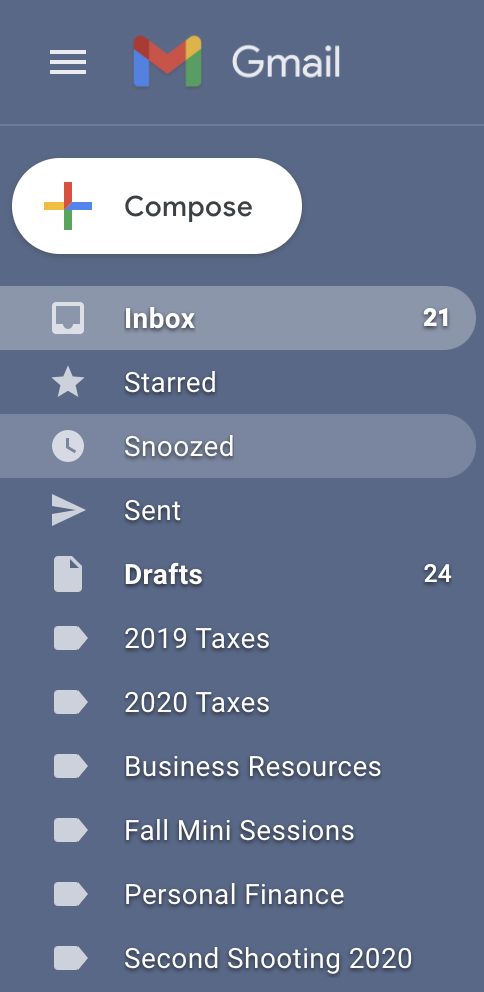
3. Gmail
- I use gmail for the majority of my client communication (from the initial inquiry to the email I send my brides the week of their wedding). Outside of how it allows me to organize my life, I also adore how seamlessly it plugs into Dubsado.
4. Google Calendar
- This is how I organize the nitty gritty of my life and business. From color-coding scheduled shoots to time-blocking my workday to optimize efficiency, this is such a helpful, underutilized resource! Google Calendar also seamlessly syncs with my CRM and Calendly, so there’s not a chance I’ll double-book.
And there you have it– the 5 tools I use to keep my small business organized (and some tips on how I leverage them!). Remember that as a sole proprietor your time is likely the most resource you have, so having an arsenal of tools lined up that work for you is essential. At the end of the day that’s what’s going to allow you to maximize your time and ultimately level up your business.